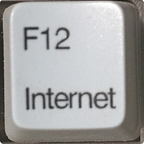Using private Python Azure Artifacts feeds in Alpine Docker builds
This one will be relatively short, figured I’d post this for anyone else who was struggling with use case.
Your goal: your application needs to use a Python module that is available in a private Azure Artifact’s feed and you want to pip install this module in a Alpine based docker build.
Was recently working on a project where I had this exact use case. From experience, things can always get slightly more complicated when trying to build Docker images that depend on things behind private artifact repositories; security of your repository secrets being the biggest of these issues and (not leaking them into image layers) …. however when integrating with Azure Artifact feeds…. this becomes even more complicated because the underlying Pip authentication mechanism has dependencies on .NET libraries, which coupled with *nix based builds, can be less that smooth.
In any case the basic gist of what you need to do is as follows (supporting links below):
#1 Setup your Private Azure Artifacts feed and push your python modules there
#2 Create a PAT token with “Packaging: READ access”, and store the token embedded in a URL in a file that you do NOT check into git and secure with “chmod 400” in the format:
https://<feedname>:<pattoken>@pkgs.dev.azure.com/<org>/<project>/_packaging/<feed>/pypi/simple/#3 Craft your Dockerfile that contains a build layer that creates your Python environment, installs all the dependencies necessary for the private Azure Artifacts feed authentication + all your python module requirements. The Dockerfile should also have a release layer that copies the prepped virtual environment from the build layer. Here is an example Dockerfile that does all of this you can use as a reference: https://gist.github.com/bitsofinfo/dca033c0552a7aa0a957abd3cbc2b29c
#4 Build the Dockerfile referencing the PAT token that you created and secured in a file as described above that sits next to your Dockerfile
docker build . -t myapp:test --secret id=pip.url.secret,src=pip.url.secret.fileAt this point you should have a image that has successfully pip installed your modules from your private Azure Artifacts feed.
References
Originally published at http://bitsofinfo.wordpress.com on June 3, 2021.